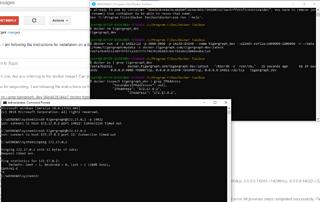Greetings - I am following the instructions for installation on a Windows 10 laptop and when attempting to ssh I am getting a connection refused error. All previous steps completed successfully. Please advise.
Hi Joe,
Are you referring to the docker image?
Can you share the command and the output you used to bring up the docker container and the output of command “docker ps”?
Thanks,
Chengbiao
Thank you for responding. I am following the instructions on this page. https://github.com/tigergraph/ecosys/blob/master/guru_scripts/docker/README.md?utm_campaign=2018%20Developer%20Edition&utm_source=hs_automation&utm_medium=email&utm_content=63627934&_hsenc=p2ANqtz---3OrXmx6M1tYbyBXCCpHKNfwqzS9AV5OYa0rfsJkvwICjsBYC1n9wBczsAS5A2-SwjuXzdYDNxJmjPkJ8AgakCUQaaA&_hsmi=63627934
I was able to validate Docker running and am in the shell. I was able to run the first command 1. in the section. I get the error when running command 2.
Pull Pre-built TigerGraph Docker Image And Run It As A Server
After pulling the image and launch the container in the background, you can try the following to verify it’s running.
- verify that container is running, you should see a row to describe the running container.
docker ps | grep tigergraph_dev
- open a shell on your host OS to ssh to the container. At prompt, enter “tigergraph” without quotes as password. Note that we have mapped the host 14022 port to the container’s 22 port (the ssh default port). So, on host we ssh to 14022.
ssh -p 14022 tigergraph@localhost
$ docker ps | grep tigergraph_dev
96ed438344a7 docker.tigergraph.com/tigergraph-dev:latest “/bin/sh -c '/usr/sb…” 9 minutes ago Up About a minute 0.0.0.0:9000->9000/tcp, 0.0.0.0:14240->14240/tcp, 0.0.0.0:14022->22/tcp tigergraph_dev
Hi Joe,
Can you try this:
-
get container ip via “docker inspect tigergraph_dev | grep IPAddress”
-
ssh to container via “ssh tigergraph@<ip_from_step1>” or ssh tigergraph@<ip_from_step1> -p 14022"
Thanks,
Chengbiao
Hi Chengbiao - I tried what you recommended but connection was refused with both versions of the ssh command. I have attached a screenshot.
Can you also check with the ip with command: “docker-machine ip tigergraph_dev”? If it’s not working, try to config port-forwarding in VirtualBox for 14022->22 as well.