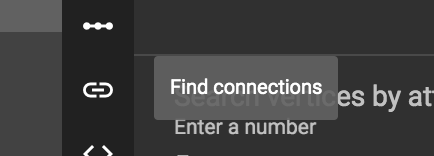I’m a bit new to TigerGraph and have not yet mastered some of the more sophisticated things, like GSQL queries. However, I have put together a useful graph to help me analyze and find missing foreign key relationships in a sprawling, poorly designed legacy relational database.
Something I would like to be able to do in Graph Studio is to “show all edges between vertices that are in the current view”. I know I can expand vertices one by one (although I don’t necessarily want to introduce new vertices at this point), or shift-click to select and expand from multiple vertices. But to know for sure that I am seeing all the edges, I would have to individually click and expand something like 200 vertices.
Even something as simple as clicking and dragging to select a set of vertices to expand from would be fine. It’s establishing that large set that’s the problem.
I’d also be happy with a method to load all vertices of a certain type, and all edges of a certain type - what’s most important here is to know I’m seeing the whole graph without missing anything.
Is there any way I can do this? I would be comfortable copying and pasting a query if necessary.