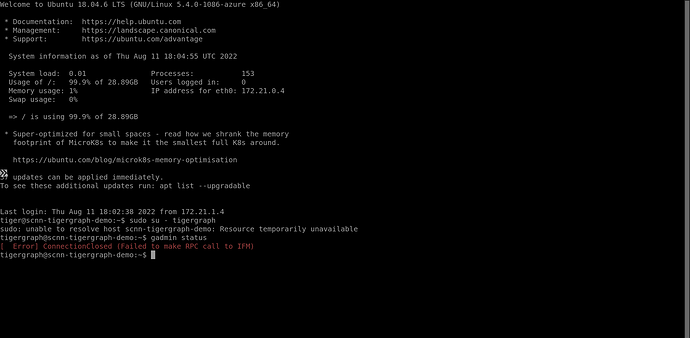Currently running a VM in Azure. Today, the server randomly stopped working. When attempting to navigate to GraphStudio, getting connection refused error in browser. I also checked TCP port 14240 from my workstation and it is closed.
When logging on to server and executing sudo su - tigergraph, I am immediately greeted by an error. When I attempt to use gadmin, I also get an error. I am not really sure what’s going on here. Can someone help?
The first thing I’m noticing it’s mentioning USAGE: 99.9% of 28.89GB @bnsmith Can you run the following commands and let me know if you see anything unusual?
Maybe with df- lh you will see server is out of disk space? The log output could be consuming up the disk space causing abnormalities?
gadmin status (Make sure all TigerGraph services are UP.)
df -lh (Make sure all servers are getting enough disk space.)
free -g (Make sure all servers have enough memory.)
tsar (Make sure there is no irregular memory usage on the system.)
dmesg -T | tail (Make sure there are no Out of Memory, or any other errors.)
grun all "date" (Make sure the time across all nodes are synchronized
with time difference under 2 seconds. )
Reference: Troubleshooting Guide :: TigerGraph Server
@Jon_Herke Your hunch is correct. No disk space left. Can you point me to the log files I should be clearing?
1 Like
Nevermind. I used a generic command to find the largest files. Found a ton of tigergraph log files. Thank you for the direction. Never thought to read the login message as I’ve seen it a hundred times. 
@bnsmith You’re not alone  It’s something we all do! Just glad that we found the issue so fast!
It’s something we all do! Just glad that we found the issue so fast!
1 Like