Is there a link to download the schema and data for all demos, and a link to view a walkthrough tutorial for each demo? I did some searching and didn’t find it.
Thank you.
Is there a link to download the schema and data for all demos, and a link to view a walkthrough tutorial for each demo? I did some searching and didn’t find it.
Thank you.
On the front page of GraphStudio there is an “Export Solution” near the right hand side of the screen. That will grab everything (except data). As for data the “free product” doesn’t have a built in export. You will need to use the original data file that you imported or write a query to extract current data.
Thanks Jon,
Sounds like you’re referring to the free cloud account to export the solution which means I would have to get rid of the current solution being used to then load a demo.
Regarding “the original data file that you imported”. I haven’t imported any data file for these demos. does TG have data files available?
Seems like a good resource to offer would be a listing of all the demos along with their schemas, data and tutorials. I feel bad having to ask so many questions to get started here and I might find some of the answers by having the demos loaded on our server.
Thanks for the quick response.
Update: this looks like it might be what I’m looking for but will have to dig into it. Will let you know.
https://www.tigergraph.com/gsql-demo-examples/
-update: This link https://docs.tigergraph.com/dev/gsql-examples
introduces the demos and on the next page there’s a file do download the examples (but need to try it first.).
https://docs.tigergraph.com/dev/gsql-examples/common-applications
Here you’ll find the datasets and walktrough (Graph Gurus episodes!) for our demos:
Best,
Bruno
Thank you Bruno, that’s a good link and its now bookmarked.
I was going to install some of these demos on a CentOS server using the enterprise TigerGraph database.
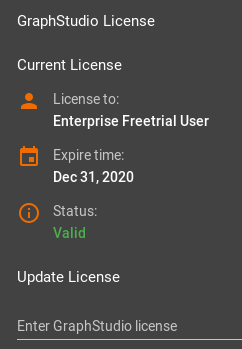
But I’m not seeing any options to setup a 2nd graph and when I attempt to import the demo solution which I exported from the cloud account I get this message:

We are prototyping a graph database on this server and don’t want to lose it - and we want to setup multiple demos from the link you provided which we can use to learn from.
Is there a way to setup multiple demos along side of our own graph on the same machine?
yes, but is currently not supported by Graph Studio.
The feature is called multi graph: https://docs.tigergraph.com/intro/multigraph-overview
You can manage multiple data sets on single instance using GSQL only.
Best,
Bruno
OK thanks. I will attempt to do this via GSQL.
The file created by exporting the demo graph from the cloud account is called “export_1590517693741.tar.gz”. Is there a step-by-step tutorial on now to import this file using GSQL? I have seen (somewhere) in the docs that I have to import the vertexes and edges first from a csv file, then create a graph name. That seems to be a different process than what I need for importing “export_1590517693741.tar.gz”. Can you please set me straight on this?
Those export files are single data sets (databases) so it’s not easy way to convert them for import as multigraph.
If you extract the .tar.gz file you will see two JSON files: schema.json and loadingjob.json
schema.json (here in sample just the user vertex) contains the schema definition (all vertices and edges) - maybe you can use some JSON to CSV converter to make the mapping to GSQL easier.
Best,
Bruno