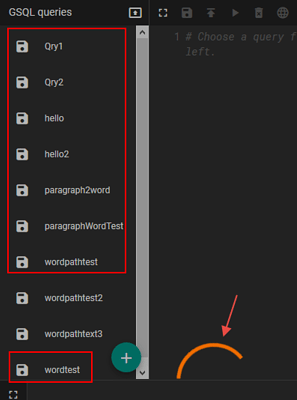Working in the free cloud account - I wanted to clean up some of the artifacts in a graph/solution so I deleted the old demo data files, demo vertex, demo edge and of all my data files originally imported (but kept vertices and edges I added for my queries). Then I re-imported fresh data files, re-mapped them to the graph, re-loaded them, and then clicked on “Explore Graph” to verify all was good. Data pulled in and looked good. Then I clicked on the “Write Queries” tab and got an message that just said “Error” and a spinning orange circle as shown in the screenshot. I was going to delete the obsolete queries in the red box which some were dependent on the things I deleted).
Next: I stopped and restarted the solution and clicked on the “Write Queries” tab, but got the same error message and spinning circle again. Its been spinning for over an hour now so I think this is totally corrupt. I could kill the solution and start all over, but I want to know what’s wrong and how to fix it incase this happens to a real solution that I cannot kill.
Any ideas on what the next step is?
Thank you.