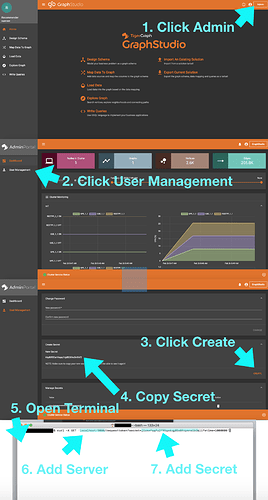Can you please provide an example of how to use JQuery and AJAX to connect to TigerGraph, and to then create, read, update and delete nodes and relationships?
Example JQuery AJAX:
$( document ).ready(function() {
var api_url = 'https://api.linkpreview.net'
var key = '5b578yg9yvi8sogirbvegoiufg9v9g579gviuiub8' // not real
$( ".content a" ).each(function( index, element ) {
$.ajax({
url: api_url + "?key=" + key + " &q=" + $( this ).text(),
contentType: "application/json",
dataType: 'json',
success: function(result){
console.log(result);
}
})
});
});
Thanks,
Martyn