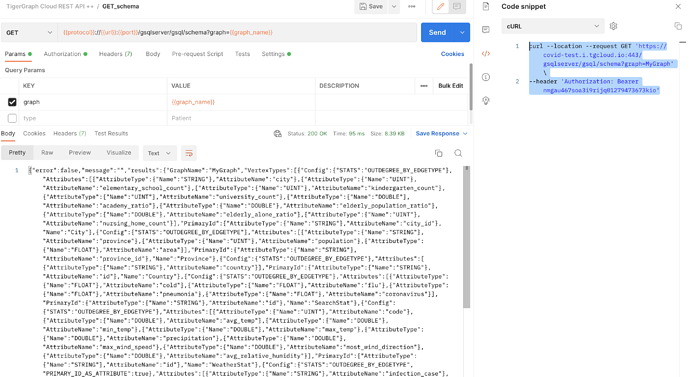Using the restapi, I’m unable to create a token on the Azure platform using TigerGraph 3.6.0. I’m using the latest version of pyTigerGraph 0.9.1 with pyTigerDriver 1.0.14. My function is able to create the secret but I receive a “KeyError” on creating the Token.
This only happens on the Azure platform!. No issues if I create a Secret/Token combination on AWS or Google platforms.
I receive the following error:
Secret = i5bgede6ofivsk3if4ra1dlra2vso7ht
Error: KeyError(‘error’)
Any insights on what I have to do to create a Token on Azure, as my company heavy uses Azure.
Hi, there were some port updates in the TG 3.6 release that need to be reflected in pyTigerGraph. I believe if you pull the latest, it includes a hot fix.
@demit733 I’m wondering if you need to use the tgCloud="True" flag. Can you look at this thread and see if it bypasses the issue you’re running into? python - Unable to create TigerGraph schema with pyTigerGraph - Connection Refused - Stack Overflow
Hi Robert,
Sorry for the delayed response. I was on vacation for the last 7 days 
I did pull the latest release of pyTigerGraph (v 1.0.1) / pyTigerDriver (v 1.0.14). However, while on vacation, I see that TigerGraph moved to a new cloud multiple users setup.
In this new cloud configuration, I cannot get through the authentication of a simple HTTP request. Here is the follow error that I receive when I submit a getSchema request through the pyTigerGraph API. HTTPError(‘401 Client Error: Unauthorized for url: https://xxxx-yyyy-aws.i.tgcloud.io:443/gsqlserver/gsql/schema?graph=My_Graph’).
In this new cloud configuration, I’m using my account email address & password as my username & password for the API authentication call. Is that a correct assumption?
And yes, I am passing the tgCloud=“True” flag as part of my connection setup. Any insights on getting through the API authentication issues would be a great help.
Kind Regards,
Mitch DeFelice
Hi Jon,
Not sure if you saw my comments to Robert Hardaway, however I’m unable to “login” to the new cloud multiple users setup.
In this new cloud configuration, I cannot get through the authentication of a simple HTTP request. Here is the follow error that I receive when I submit a getSchema request through the pyTigerGraph API. HTTPError(‘401 Client Error: Unauthorized for url: https://xxxx-yyyy-aws.i.tgcloud.io:443/gsqlserver/gsql/schema?graph=My_Graph’).
In this new cloud configuration, I’m using my account email address & password as my username & password for the API authentication call. Is that a correct assumption?
Any insights on getting through the API authentication issues would be a great help.
Kind Regards,
Mitch DeFelice
@demit733 Did you pass the token along with the getSchema request? Here is an example of me sending the request from a TigerGraph Cloud solution.
curl --location --request GET 'https://covid-test.i.tgcloud.io:443/gsqlserver/gsql/schema?graph=MyGraph' \
--header 'Authorization: Bearer nmgau467soa3i9rijq01279473673kio'