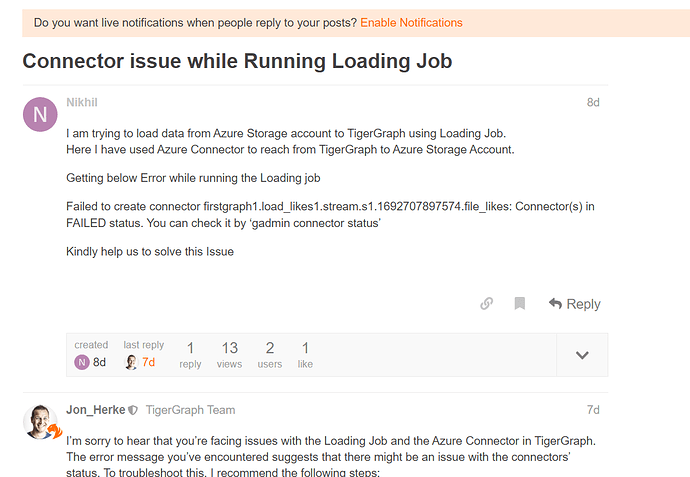I am using Tiger Graph Cloud Portal and want to explore or run some commands on gadmin.
But I am stuck how to launch gadmin tool and run commands.
Kindly help on the same.
@Nikhil Unfortunately server-level access to modify TigerGraph configurations through the gadmin command is unavailable for TigerGraph Cloud Enterprise Free editions. Many of the features used with the gadmin command were integrated into the GUI on TigerGraph Cloud, GraphStudio, and AdminPortal.
Is there a certain gadmin functions that you were looking at using? I might be able to help you with alternatives on making changes or getting information back that typically you would use the gadmin command for.
Thanks For responding one the same.
This is regarding issue which you responded earlier(PFA).
Wanted to run some azure connector commands so that I can resolve the same
@Nikhil TigerGraph Cloud free edition you cannot get support from internal customer service to customize the server-back end configurations. TigerGraph Cloud does have a few options for managing networks and group permissions that sync with Azure, but it doesn’t have data synchronization options.
Since you are primarily trying to send data from Azure to TigerGraph. Have you looked into setting up connections via REST? Then you can push data from Azure to TigerGraph REST endpoint.
Thanks for the Response Jon,
Can you please share steps to do that, I have not tried the approach you have mentioned.
Here is the documentation on REST endpoints included with TigerGraph. TigerGraph natively has endpoints that allow you to CREATE/UPDATE vertex and edges. You can find all the endpoints here. If you’re familiar with POSTMAN I can create a collection that has the requests if that would also be helpful.