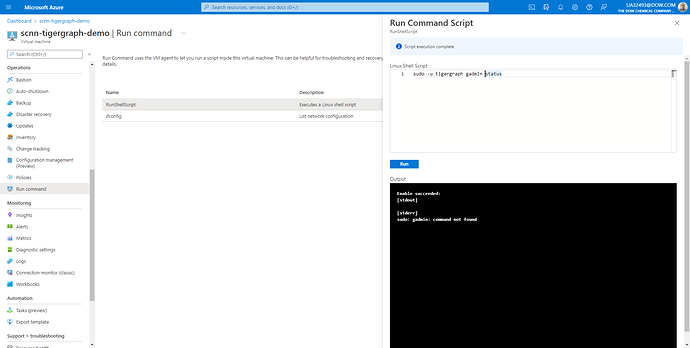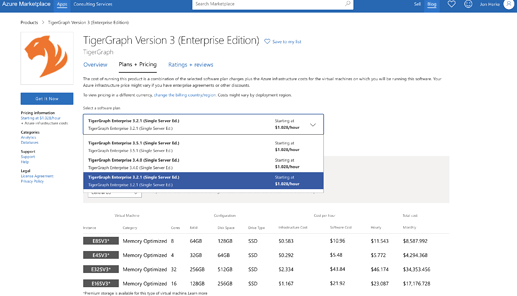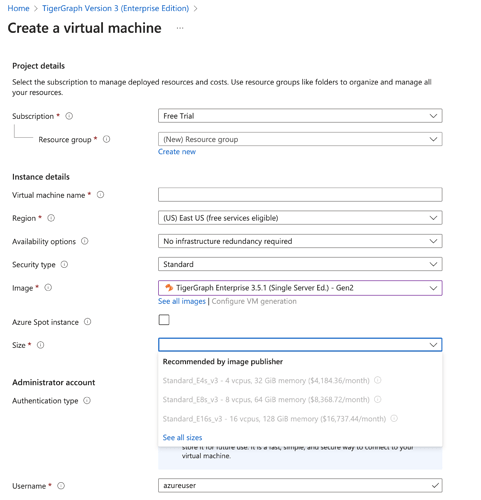I have used the TigerGraph 3.5.1 template from Azure Marketplace to deploy a VM (and supporting resources). When attempting to run gadmin status command, I receive a command not found error. Can anyone provide some guidance on how to fix this?
Hi @bnsmith Can you provide me which options you choose? I will replicate the steps you took to see if I’m running into the same issues.
Greetings and thank you Jon! I followed the directions listed here: Get Started on Microsoft Azure :: Docs. I selected v3.5.1 with Standard E4s v3 (4 vcpus, 32 GiB memory) instance.
@bnsmith I’ll run through this as well to test it out.
Can you confirm you are running the gadmin command on the user account that was created when installing. I do see you’re specifying -u, but could you log into that users account and run gadmin status Thanks!
I cannot log in. I’m having another issue with the VM where I cannot SSH in to it. The best I can do right now is use sudo to run commands as a user (unless you know of another way).
I have confirmed that if I run sudo -u tigergraph whoami that it returns tigergraph; not sure if that is good enough though.
Any update on this @Jon_Herke?
@bnsmith I’ll ask the TigerGraph Cloud Vendor internal team. For some odd reason I cannot select a VM configuration. It’s all grayed out.
Hi @bnsmith,
It looks like sudo isn’t picking up the updated user path for tigergraph, something I was able to reproduce as well in a cloud instance on my side. I saw you mentioned getting SSH working, I would focus on that as it will be much easier to create a deployment with an interactive terminal. I have a few other possible recommendations:
- We offer free instances for testing up to 50G (~10G data can be uploaded without filling up the disk) on https://tgcloud.io/. You can select to have it hosted on Azure, and even set up VPC peering to current environment(s).
- You can install an on-prem instance where ever you’d like. These are free up to 50G of compressed graph. Get TigerGraph - TigerGraph
Spencer
I’ve confirmed that, after using an actual SSH client and switching user context, the gadmin command works as expected. Thanks for the help!
@bnsmith Glad the worked!! Let us know if you run into any more issues! Always happy to help ![]()