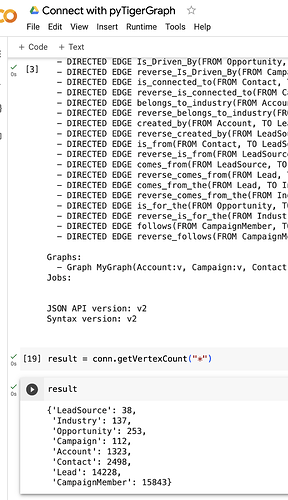Thanks to both of you for the tips: I’ll read through the resources provided. It’s especially interesting to read of the two different auth types–makes more sense now. I mistakenly thought the other commands proved the token was good. This is an on-prem instance. getVersion also produces the error.
Lightly redacted trace is below
code:
tg_conn.getVertices(’[vertex here]’, limit=6)
TigerGraphException Traceback (most recent call last)
Cell In[12], line 1
----> 1 tg_conn.getVertices(’[vertex here]’, limit=6)
File , in pyTigerGraphVertex.getVertices(self, vertexType, select, where, limit, sort, fmt, withId, withType, timeout)
400 if timeout and timeout > 0:
401 url += ("?" if isFirst else “&”) + “timeout=” + str(timeout)
→ 403 ret = self._get(url)
405 if fmt == “json”:
406 ret = json.dumps(ret)
File ~–, in pyTigerGraphBase._get(self, url, authMode, headers, resKey, skipCheck, params, strictJson)
327 if logger.level == logging.DEBUG:
328 logger.debug("params: " + self._locals(locals()))
→ 330 res = self._req(“GET”, url, authMode, headers, None, resKey, skipCheck, params, strictJson)
332 if logger.level == logging.DEBUG:
333 logger.debug("return: " + str(res))
File —, in pyTigerGraphBase._req(self, method, url, authMode, headers, data, resKey, skipCheck, params, strictJson, jsonData)
288 raise TigerGraphException(res.text)
289 if not skipCheck:
→ 290 self._errorCheck(res)
291 if not resKey:
292 if logger.level == logging.DEBUG:
File —, in pyTigerGraphBase._errorCheck(self, res)
198 “”“Checks if the JSON document returned by an endpoint has contains error: true. If so,
199 it raises an exception.
200
(…)
206 TigerGraphException: if request returned with error, indicated in the returned JSON.
207 “””
208 if “error” in res and res[“error”] and res[“error”] != “false”:
209 # Endpoint might return string “false” rather than Boolean false
→ 210 raise TigerGraphException(res[“message”], (res[“code”] if “code” in res else None))
TigerGraphException: (“Access Denied because the input token = ‘’ is invalid for graph ‘’”, ‘REST-10016’)