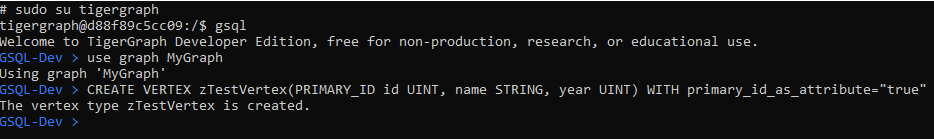Using the developer edition installed via docker on my local pc I created a vertex using the code below:
CREATE VERTEX zTestVertex(PRIMARY_ID id UINT, name STRING, year UINT) WITH primary_id_as_attribute="true"
However, when I open GraphStudio, it’s nowhere to be found. Any idea why?
Hmm. I’m thinking, I’ve seen examples where vertices and edges were created from the command, then a graph was created while specifying the vertices and edges in that graph. I’m guessing that although I preceded the command above with “use graph MyGraph” - the new vertex zTestVertex is not associated with it yet. In this case, how do I associate a new vertex and/or edge with an existing graph?
I have not seen this documented.
Thank you.
Hi George,
At the point the vertex was created, the vertex has not been added to the graph yet. That means it is not officially added to that graph. Therefore we can not see it from GraphStudio.
As you are using developer edition, we can not use schema change job to add that vertex to the graph. It is recommended to create that vertex before creating the graph, and add it to the graph with everything else altogether. Or you can add that vertex from GraphStudio. But you will lose all the data because of using developer edition.
THanks.
I see, and it looks like in the developer edition we can only create primary IDs of string data type and cannot associate them with an attribute such as:
CREATE VERTEX zTestVertex(PRIMARY_ID id UINT, name STRING, year UINT) WITH primary_id_as_attribute="true"
right?
Thank you.
There shouldn’t be a difference in ID attribution to my knowledge, though this has been quite a dynamic area in the language. Version 2.6 of the developer edition is a substantial improvement in all these areas.
Can you illustrate the difference you are seeing?
We are also loosening a lot of the restrictions on schema change jobs in developer edition very soon (after lobbying from us in the community!), so a lot of these kinds of frustrations will go away.
Hi rik,
I think its an issue with GraphStudio 2.6. Lets wait and see if its still an issue in 3.0.
Thanks.