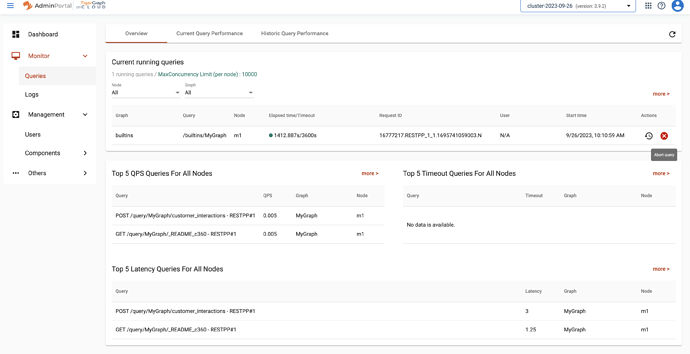We have a big graph with more than a billion nodes and were excited to learn something new. I started a query which is running for long time and wanted to kill it but I couldn’t. I didn’t find much documentation on killing queries other than relying on timeout parameter. At time it become frustrating, when cost of making a small mistake is so high. I always need to wait for the query to timeout and there has to be some better way to handle this. Please help…
1 Like
TigerGraph has REST endpoints for getting information about in-progress queries and aborting them: Built-in Endpoints :: TigerGraph Server
If you are not familiar with using TigerGraph’s endpoints, then you may want to start with the introduction to this section:
TigerGraph REST API :: TigerGraph Server
We currently do not have GSQL or GUI commands for aborting queries, but GUI support (Admin Portal) is on the roadmap.
1 Like
Hi Victor Lee,
May we know the timeline for the GUI support (Admin Portal)?
@Patrick_Mynt You can find the GUI button “Abort Query” in the Admin Portal under the Monitor > Queries tab