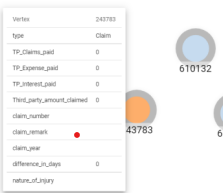Hi, I’m trying to load data from local file that is in csv format, my data has variables that are numeric, datetime format and string as well. While loading a data I can see that the data is present and when i try to explore graph in TG, i can see zero (0) values in front of it and no numeric data is displayed.
Note: I have set the type of variables to be INT,STRING : with STRING it displays but does not serve my purpose as I want to write custom queries which I’m not able to if I consider the value string.
Example of few variables i have consist of : income, age ,year(which i have converted in desired format needed for TG)
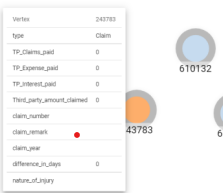
@mitesh_23 When I’ve run into issues like this I usually check the data types of the elements in the CSV. Normally I do this with a bit of python. I can create a script to help test your data types. Or if you have some python background it’s pretty easy to do in a few lines. How to check each column data type in csv python? - Stack Overflow
We can also jump on a quick discord room if you’re open to it. Just let me know.
Hi @Jon_Herke thank you for this , I was somehow able to resolve it, but is there any standard practice we can maintain for type in excel for say data time and string and integer.
For Example : Claim_Start_Date shall be in (Datetime format)
String such as City,State,CIN can be in (General Format)
Numbers Difference_in_Days have to be in (INT/FLOAT Format)
while the data is in Excel/WPS.
Thank you for your help!
2 Likes