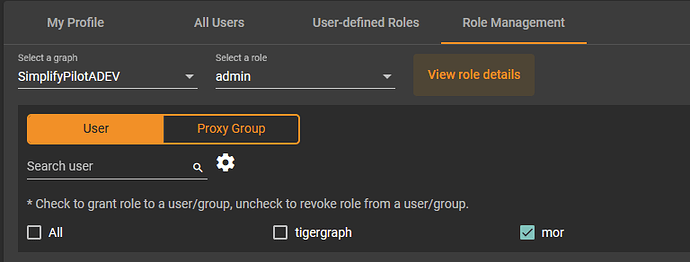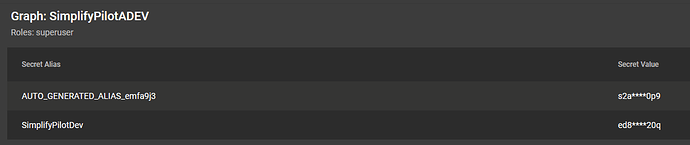Just migrated to tgcloud 3.5.3.
I’m calling getToken from nodeJS and the tgcloud server returns 405 Not Allowed error.
The calling user (mor) is an Admin on the graph DB:
I’m passing a secret I have defined (the second one):
This is my JS code sent from my local machine over nodeJS:
exports.getToken = (secret, domain = "localhost", lifetime = 1000000, callback = (ans) => { console.log(ans); }) => {
var url = "https://" + domain + ".i.tgcloud.io";
var data = {
"secret": secret,
"lifetime": lifetime
};
const options = {
url: url,
port: 9000,
path: '/requesttoken',
method: 'POST',
json: true,
body: data
};
request(options, function (err, res, body) {
if (err) {
console.error('error requesting tgGraphDB: ', err);
throw err;
}
var headers = res.headers;
var statusCode = res.statusCode;
console.log('headers: ', headers);
console.log('statusCode: ', statusCode);
console.log('body: ', body);
return callback(JSON.parse(body)["token"]);
})
}```
And this is what's coming back:
```headers: {
server: 'nginx',
date: 'Thu, 02 Jun 2022 10:00:07 GMT',
'content-type': 'text/html',
'content-length': '150',
connection: 'close',
'access-control-allow-origin': '*',
'x-frame-options': 'SAMEORIGIN'
}
statusCode: 405
body: <html>
<head><title>405 Not Allowed</title></head>
<body>
<center><h1>405 Not Allowed</h1></center>
<hr><center>nginx</center>
</body>
</html>```
What am I missing?
Hey!
I got the same error when running your code. For some reason, after modifying it to add the port and path directly with the URL, it worked fine for me.
exports.getToken = (secret, domain = "localhost", lifetime = 1000000, callback = (ans) => { console.log(ans); }) => {
var url = "https://" + domain + ".i.tgcloud.io:9000/requesttoken"; // Adding the path and port
var data = {
"secret": secret,
"lifetime": lifetime
};
const options = {
url: url,
method: 'POST',
json: true,
body: data
};
request(options, function (err, res, body) {
if (err) {
console.error('error requesting tgGraphDB: ', err);
throw err;
}
var headers = res.headers;
var statusCode = res.statusCode;
console.log('headers: ', headers);
console.log('statusCode: ', statusCode);
console.log('body: ', body);
return callback(body["token"]); // Returning the token
})
}
Besides shifting the port and path from options to the URL, I also changed the callback to body["token"] since body is already an object.
Once again, I am not completely sure why one version worked and the other did not since they theoretically appear equivalent; I’ll look into that for you. However, let me know if these modifications allow the code to run successfully on your end!
3 Likes
Hey Shreya,
Many thanks!
Work on my end as well now 
I now also got it to work using the https library instead of the request library:
const https = require("https");
exports.getToken = (secret, domain = "localhost", lifetime = 1000000, callback = (ans) => { console.log(ans); }) => {
var url = domain + ".i.tgcloud.io"; // Adding the path and port
var data = JSON.stringify({
"secret": secret,
"lifetime": lifetime
});
const options = {
hostname: url,
method: 'POST',
port: 9000,
path: "/requesttoken",
headers: {
'Content-Type': 'application/json',
'Content-Length': Buffer.byteLength(data)
}
};
const req = https.request(options, res => {
var str = '';
res.on('data', body => {
str+=body;
});
res.on('end',function(){
console.log('returned data: ', str);
obj=JSON.parse(str);
return callback(obj["token"]);
});
req.on('error', error => {
console.error('Tigergraph token request error: ', error);
});
});
req.write(data);
req.end();
}
3 Likes